Adaptive Vision Studio
What does it take to compose a perfect, usable machine vision image analysis software? Isn’t it just like the mysterious recipe for druid’s magic potion that gives superpowers? It sure is a bit, and indeed, Adaptive Vision Studio seems to grab all these ingredients in fine style and thrilling taste. The new version 5.0 of AVS reveals itself as a powerful tool for both industrial and research applications in machine vision. It delivers more than enough tools for virtually any type of tasks, including the newest cutting edge ones for 3D, hyperspectral and thermographic analysis, and finally the Machine Learning Add-on as the flagship feature.
Let’s jump right away to look closer at the recipe for success in Adaptive Vision!
User interface – the strong basis
Adaptive Vision Studio is created for the visual presentation of data. Just as simple as that. The image, picture and visual perception is a most important element when designing a machine vision algorithm. The last thing you want to be struggling with in your work as an MV engineer is to debug your camera’s images with code-style tools, hard-coding visualization helpers and falling deep into internal data structures of image data.
Every algorithm subprogram (called macro filter) is composed as a top-down data flow tree with function blocks (called filters) manipulating it along the way. Every practical aspect of programming features like conditional statements, loops, logic statements, exceptions and data structures is represented visually.
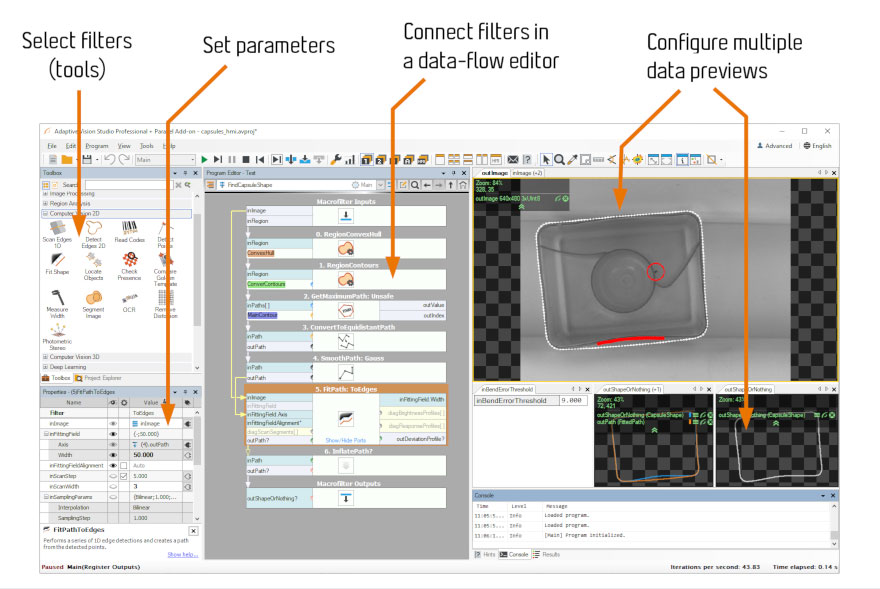
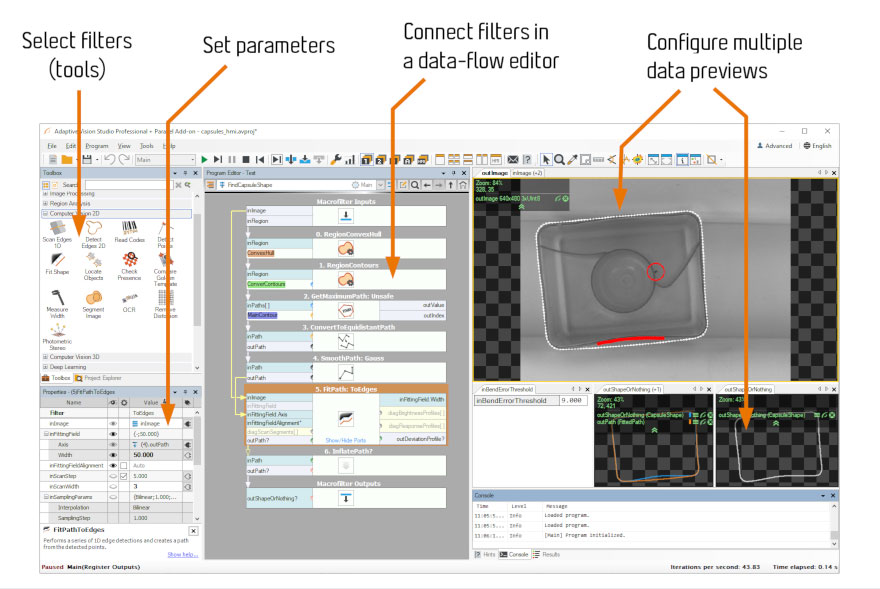
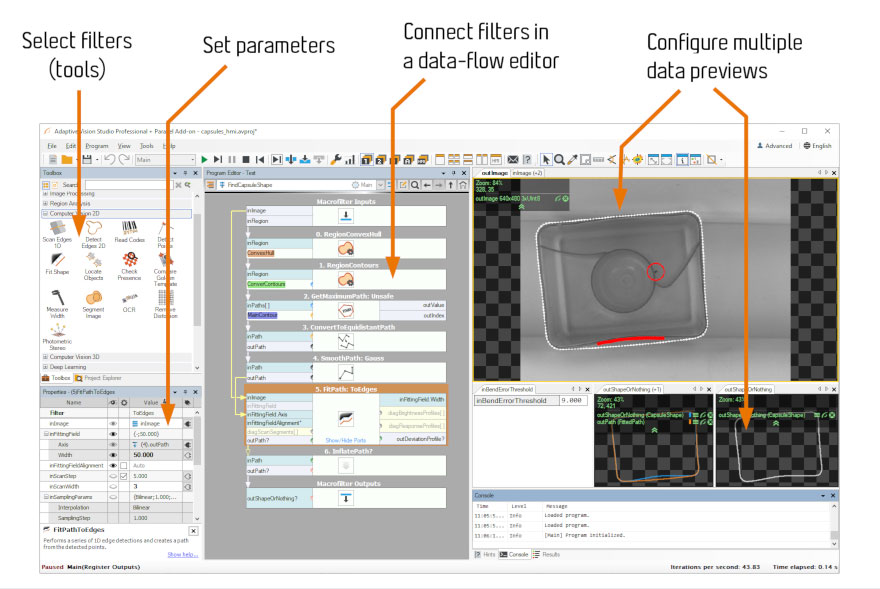
As you execute macro filters, you can pause the flow of the program and drag&drop any input or output of filters into one of the data preview windows. Preview windows are themselves powerful in the way you can configure their layout, undock them and arrange their positions on multiple monitors. Whatever place of your program you are in, windows display the current state of data. All program data, including images, paths, shapes and other symbolic data like variables, arrays, histograms, regions, 3D point clouds can be layered in a single window, enabling the user to easily verify the intermediate results of computations for particular regions or images.
Hardware support – the agility
Even most sophisticated algorithms are of no practical use if there is no hardware support for real-world interaction. First off, AVS provides built-in support for mostly used open standards like GigE Vision and GenTL, providing built-in access for literally thousands of different models of cameras, including the newest Basler ace2 series.
Aside of generic standards, Adaptive Vision Studio implements a vast number of proprietary camera and frame grabber manufacturers as well as non-vision peripheral hardware such as IPC, I/O modules, industrial PCI-e based communication cards for Profibus, Profinet, Ethercat, CCLink, Modbus and many more.
If you’d prefer classy old school style, then TCP IP and Serial interfaces are at your hand.
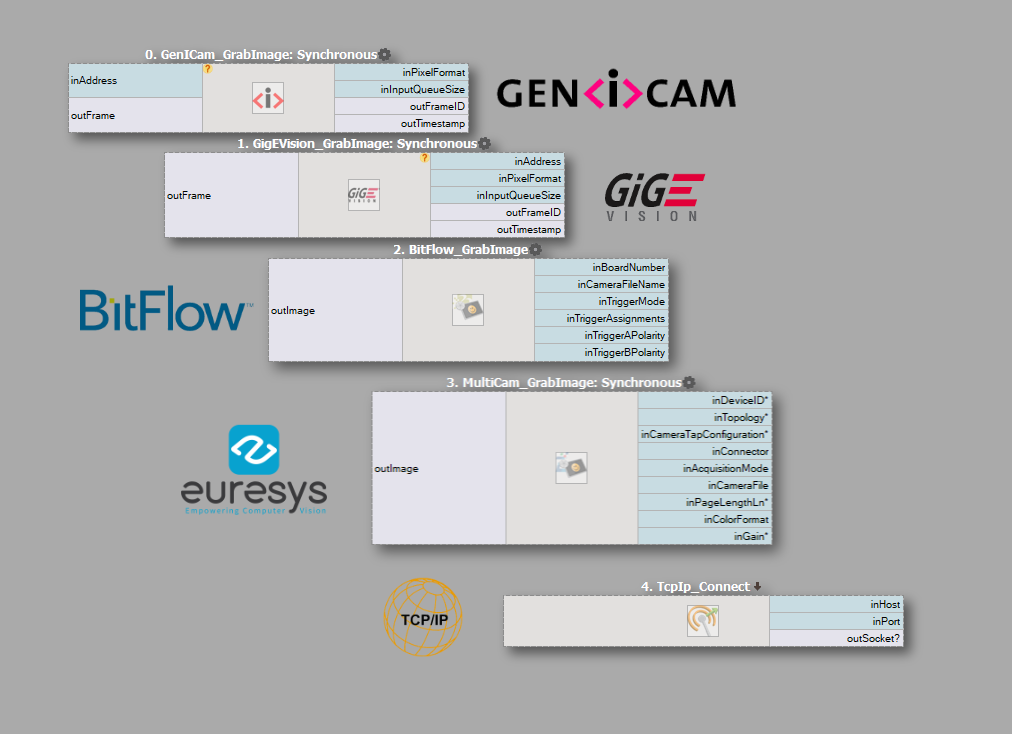
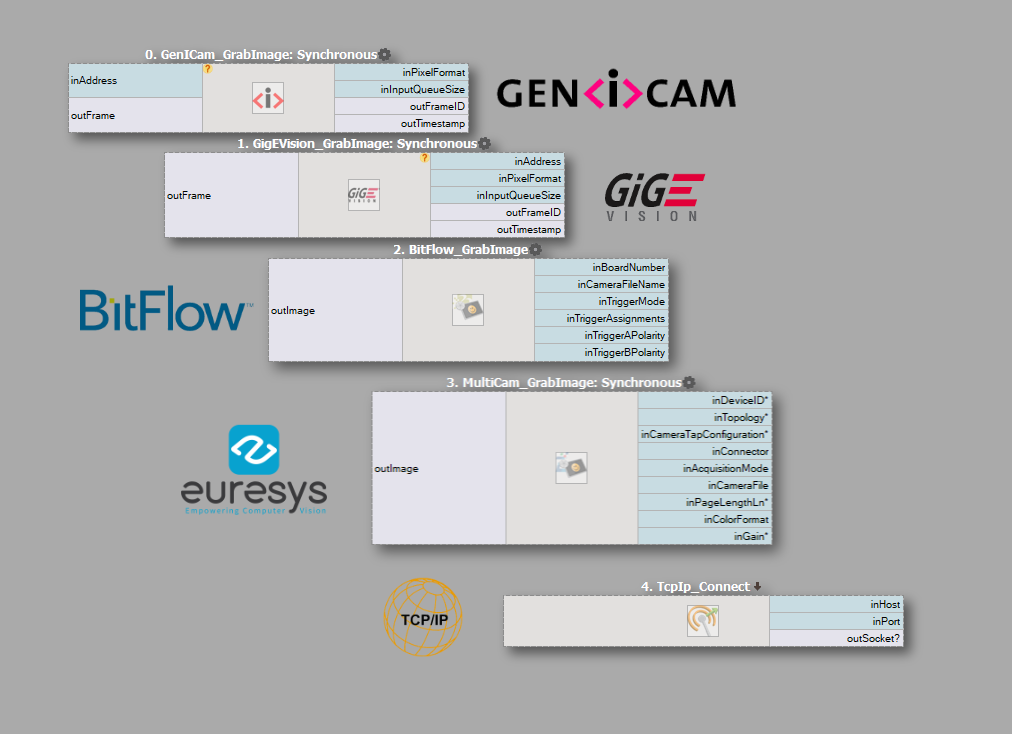
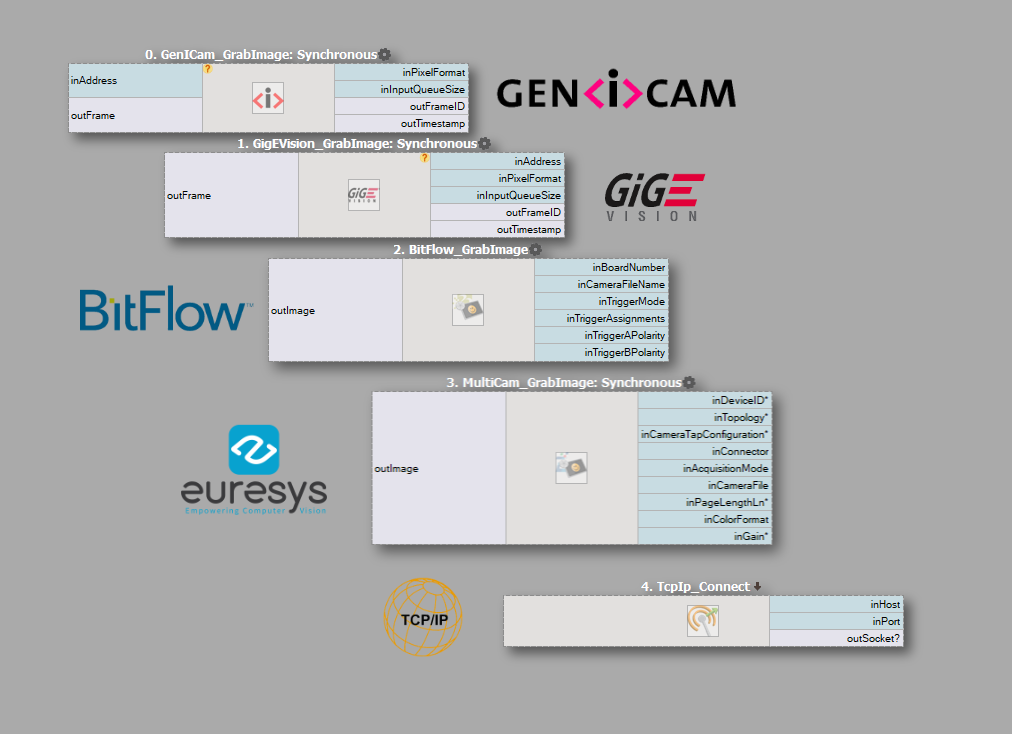
Industrial HMI – the kick
Adaptive Vision Studio provides its own HMI designer, which enables engineers to create a real industrial experience for end-user, hiding all unnecessary details of the inspection program under a responsive hood of user-friendly, multipage GUI. A fully-fledged, event-based form designer allows virtually any window layout and can fit virtually any design idea. Many components come at the hand of the designer, including image/video boxes, text inputs, page controls, data presentation formants, virtual keyboard and user access control, to name a few.
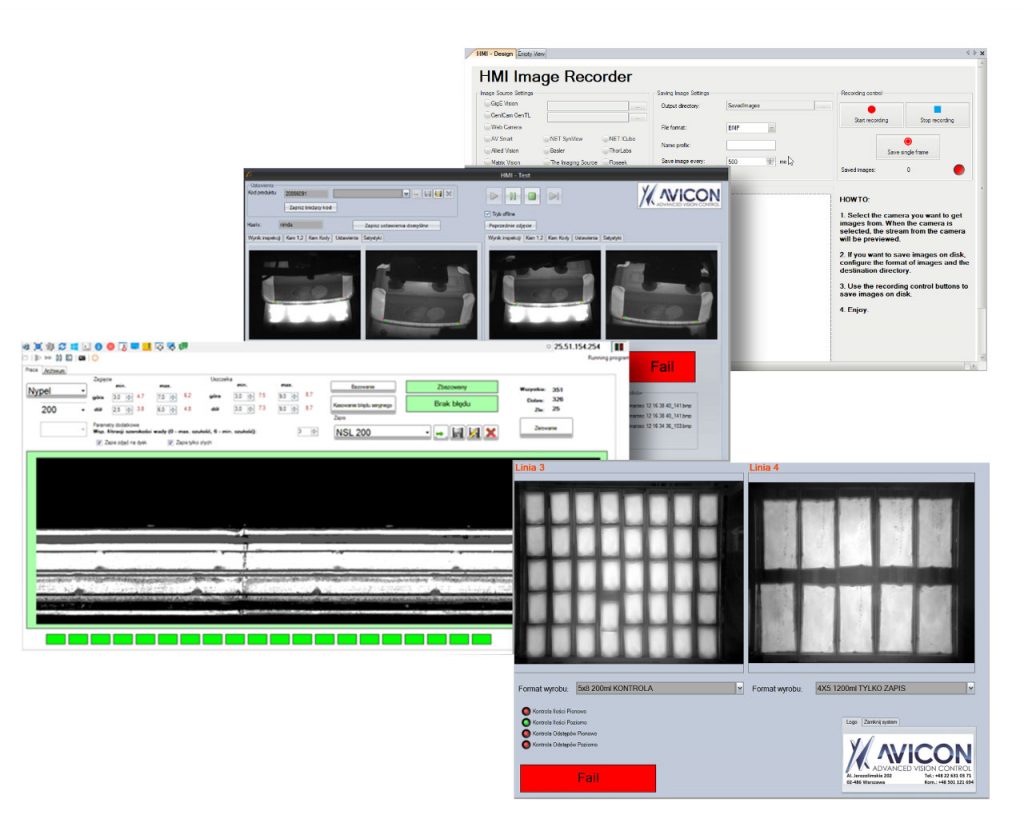
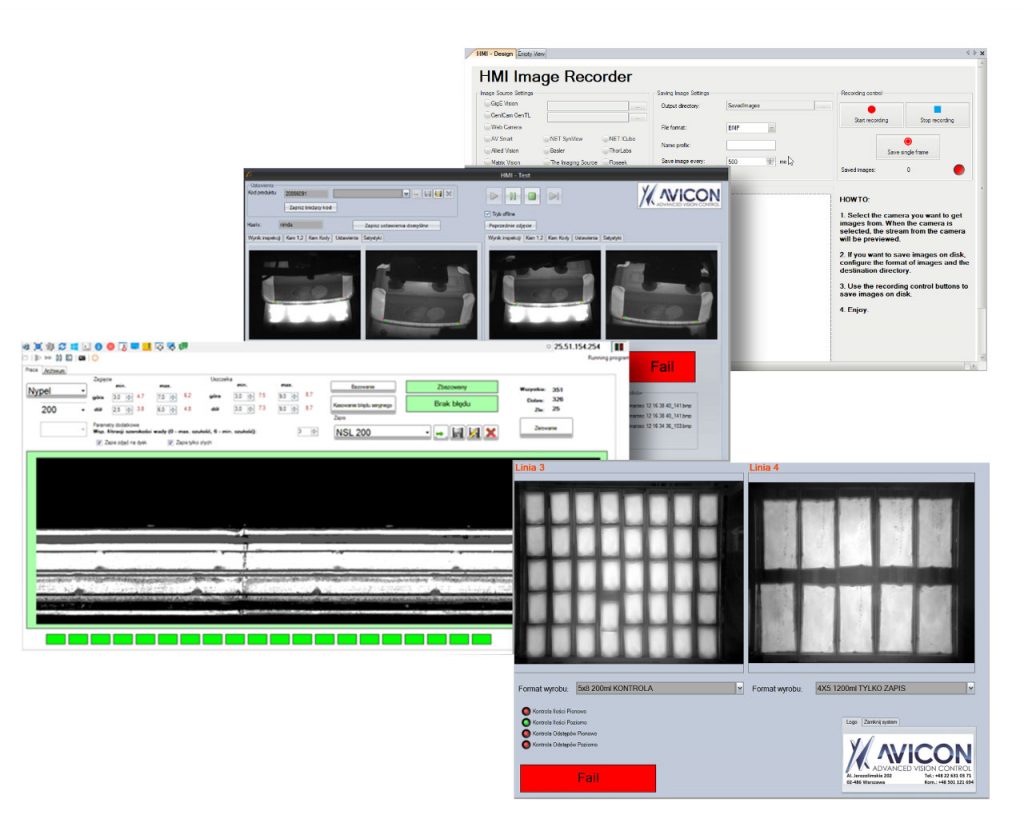
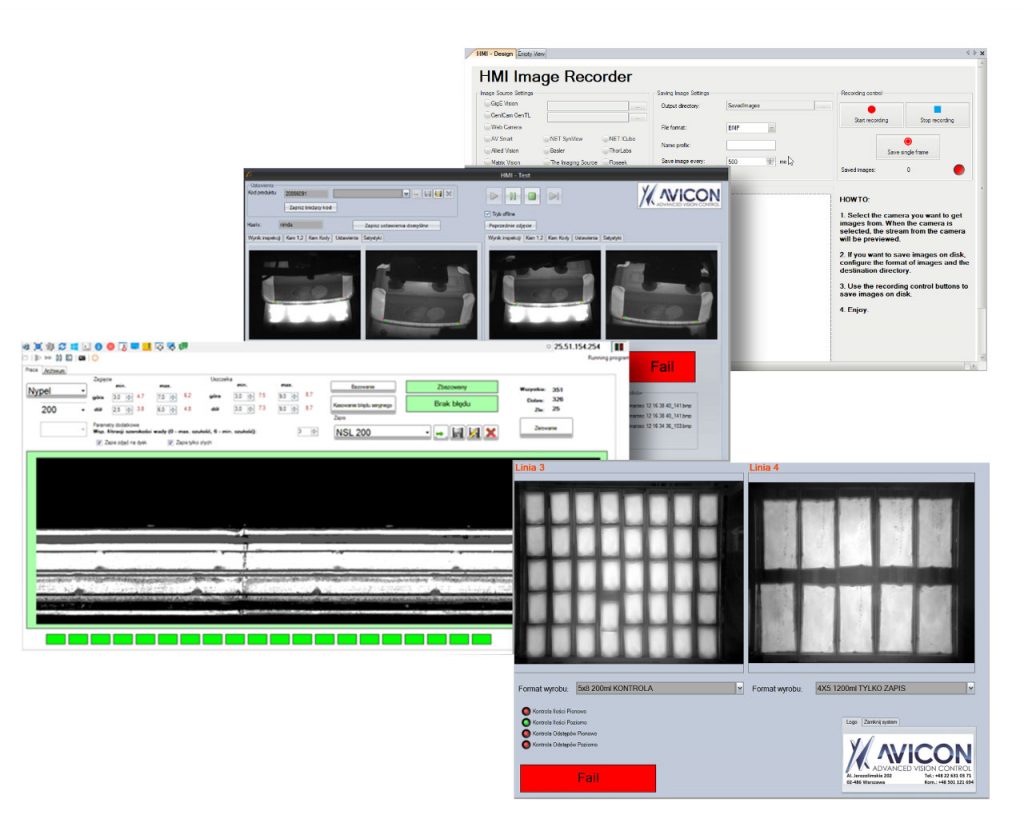
Machine Learning Add-on – the secret power ingredient
We’re
saving best AVS features for last. Machine Learning is the newest hype
that literally redefines most of the Machine Vision applications that have been around
the market up to now. Instead of complicated procedural programming, dwelling
on a multitude of NOK cases in the image and handling each case separately, we can
teach Adaptive Vision how to correct object or pattern looks like and we can apply the newly trained model to inline inspection.
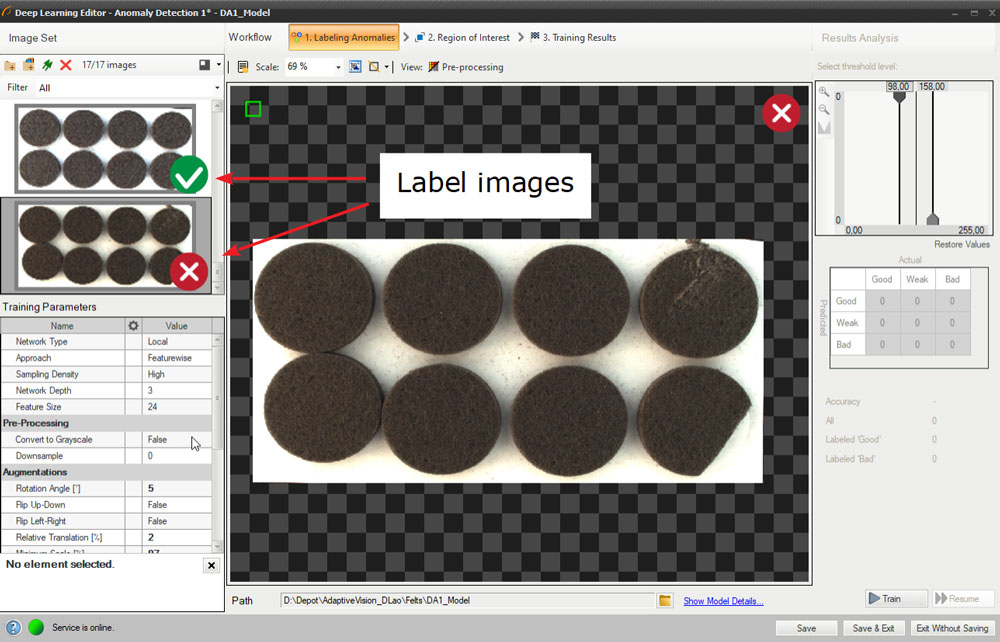
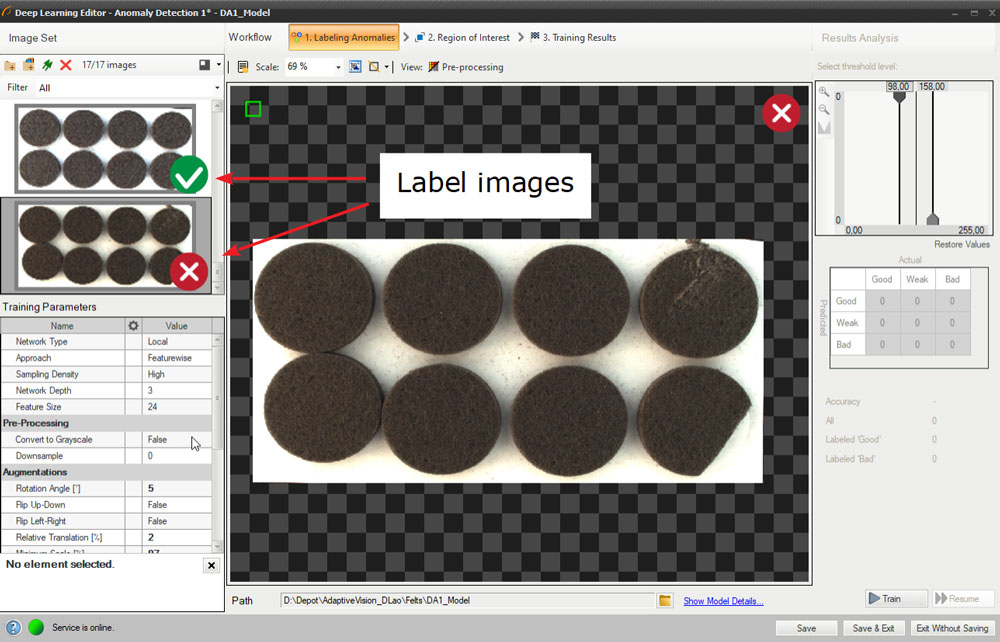
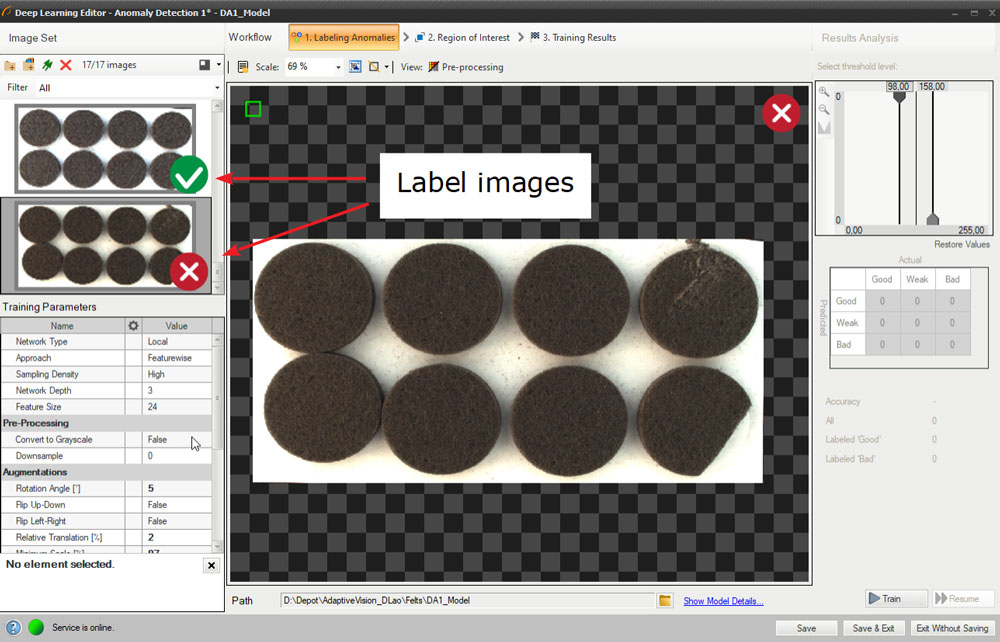
Machine
Learning Add-on’s deep
neural network-based procedures mimic the human brain’s cognition model and are
thus insensitive to slight changes in the object’s look. It’s a perfect choice when
you’re not able to sharply define classification or rejection criteria – the object
is too random, changes have a multitude of variants, images are stochastic. AVS
ML Add-on not only easily classifies object type, but it’s also capable of detecting
slight irregularities that are just right below the human threshold of visual
recognition. All you need to do is just labelling raw images – dividing them
into good/bad category or assigning them a custom category according to the type of
object it’s presented on. The rest of the job belongs to AVS – it trains a neural
network-based model of inspection which can be then used for working images to
classify an object or to find defects.
Whole Add-on comprises of several tools, differing slightly:
Anomaly detection too – Anomaly detection tool aims for searching unexpected or unusual portions of image. Training is based on good images only.
Feature detection tool – Feature detection tool can be used to classify regions of specific characteristics, based on prior user’s selection during the training step.
- Object classification tool – Object classification tool is the perfect choice for naming objects that have been grabbed.
Instance segmentation tool – Instance segmentation tool is used to position multiple classes of objects that have been properly trained.
Point location tool – Point location tool allows user to pinpoint and count objects of given pre-trained class.